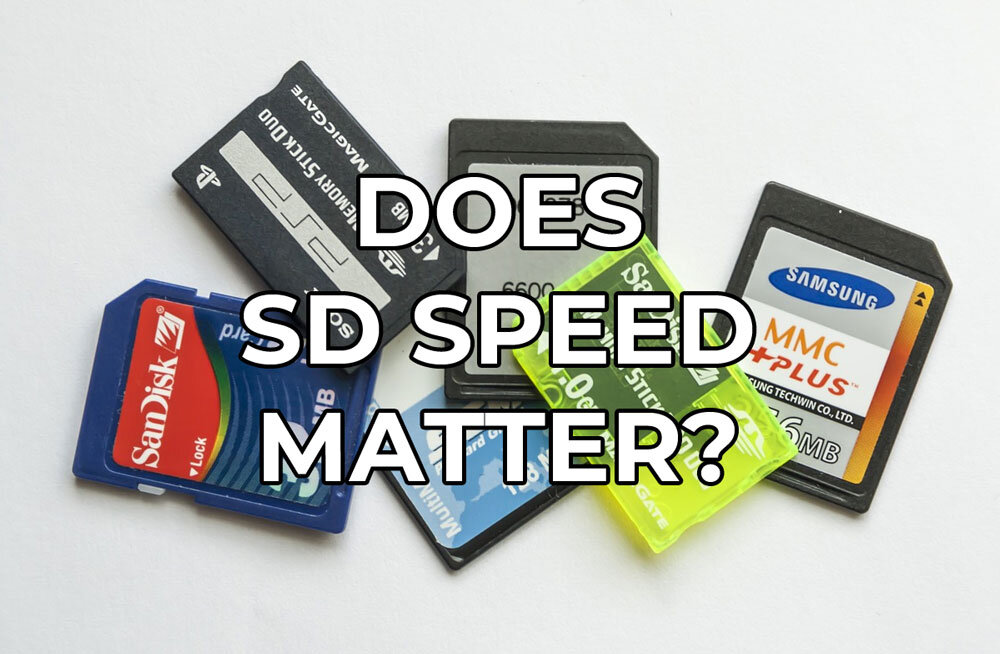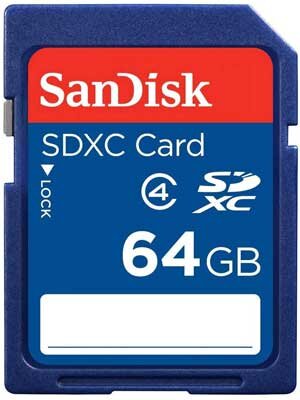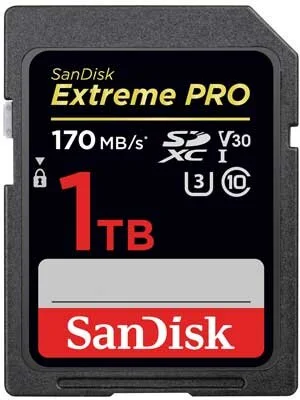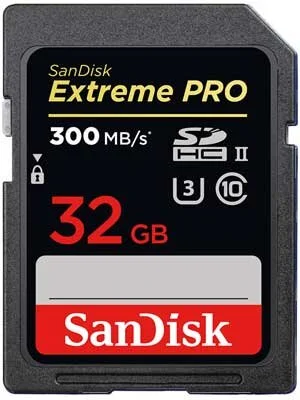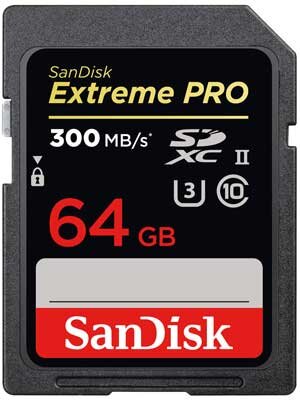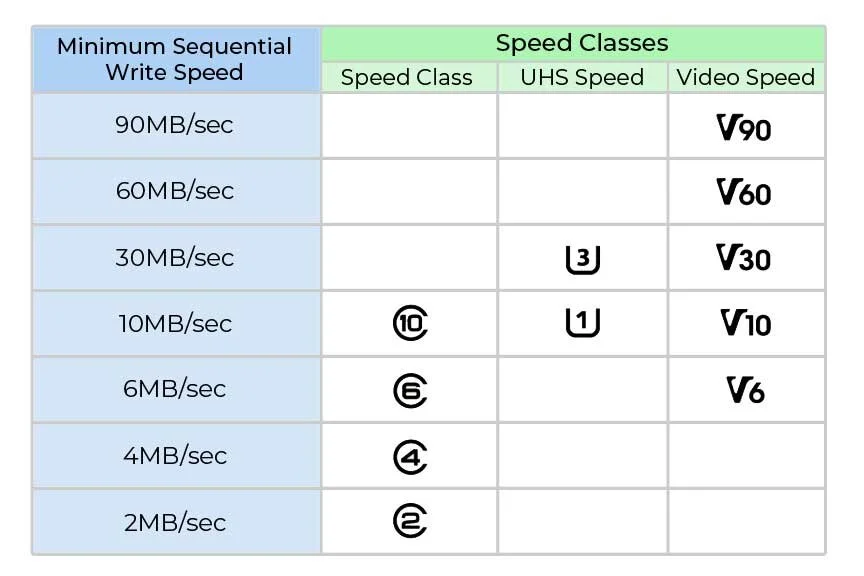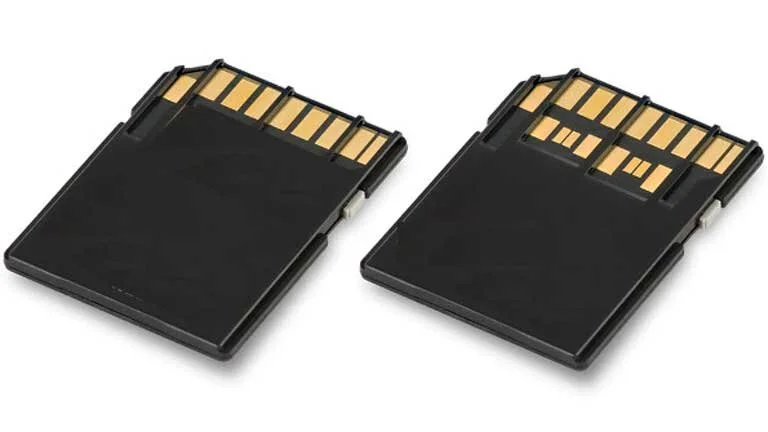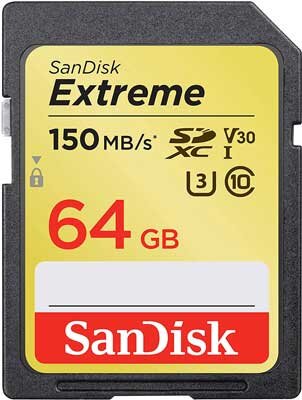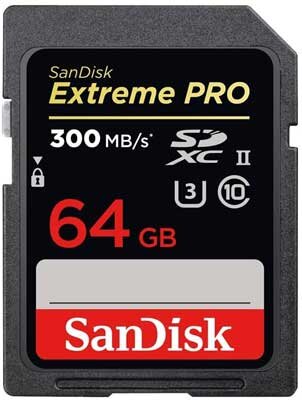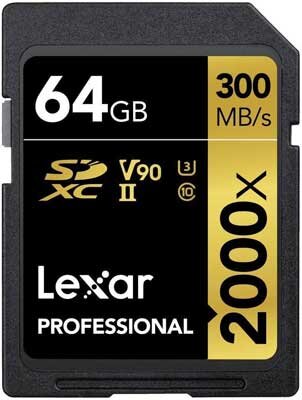Does SD Card Speed Matter for Recording Audio?
Learn about all things memory in this comprehensive guide to SD memory cards.
Does an SD card have any effect on the final recording? Does a faster card record higher-quality audio? Are professional-level SD cards worth investing in?
Recently, I asked myself these same questions. Intrigued, I did some research and discovered that SD cards are way more interesting and complex than I ever thought. In the process, I learned a lot and would like to share my findings with you.
The short answer is no. Audio data rates are so low in comparison to photo/video that almost any SD card will easily meet your audio demands.
However, there are some exceptions, and there are also benefits to using a faster card for audio work. Continue reading to determine what SD card is best for you as we dive deep into the world of digital storage.
Recording Digital Media
Any artist that works with digital media needs a way to record their work. For many creators, an SD card is used for this purpose.
SD cards come in many different classes, capacities, and speeds. When selecting a SD card, make sure that it can keep up with your data production. The rate at which data is produced is called the data rate.
An SD card’s speed must match or better your data rate for it to record the information without any errors.
In order to determine this speed, we need to learn how to calculate the data rate of our audio.
How To Calculate Audio Data Rate
Since this article is all about recording sound, we need to calculate our audio data rate. To do this, we must convert our recorded sounds into megabytes per second (MBps*).
*Note: MBps may look like a typo for Mbps but the two are actually different units. MBps measures megabytes per second and Mbps measures megabits per second. Since SD card speeds are measured in MBps, that’s what we need to convert to.
The formula for audio data rate in MBps is rather simple:
Audio Data Rate = (Sample Rate in Hz) x (Bit Depth) x (Channels) x 0.000000125
For example, calculating the data rate for a stereo recording at 96kHz/24-bit would look like this:
(96000 x 24 x 2) x 0.000000125
The calculation within the first set of parenthesis gives us bits per second. To convert to MB, we multiply by 0.000000125. In total, we get 0.576MBps.
Our SD card must match this speed or better it. In the next section, we will look at SD card speeds.
Use the calculator with your own recording settings to determine your data rate. Remember to enter your sample rate in Hz, not kHz.
Audio Data Rate Calculator
SD Card Speeds
Every SD card has two speeds: read and write. If you don’t know the difference, shopping for a SD card will be very confusing. Let’s quickly cover what you need to know about each speed so that you won’t be in the dark.
Read Speed
Read speed circled in blue.
Read speed measures how fast data can be transferred from the card. This is important when copying files from an SD card to a computer.
The read speed is usually printed on the SD card in MB/s.
Read speeds range between 12.5 - 312 MB/s.
There are SD cards in development that can reach read speeds of 624 - 3940 MB/s but none are commercially available yet.
Write Speed
The write speed is arguably more important than the read speed. It measures how fast data can be recorded to the card. This is a really important specification because if your card can’t keep up with your data rate, you will end up with gaps in your recording.
Most often, this affects videographers who experience “dropped frames” if their SD card’s write speed is slower than their video data rate.
How To Find SD Card Write Speed
SD card write speeds are represented by symbols on the front of the card. These symbols represent Speed Classes and tell you the minimum write speed that the card can sustain indefinitely.
There are three Speed Classes and they each have their own symbols.
High Speed cards will show only letters, no numerals. Examples include “SDHC” and “SDXC”.
SD means “secure digital”
HC means “high capacity”. Max capacity of 32 GB
XC means “extended capacity”. Max capacity of 2 TB.
Ultra-High-Speed I (UHS-I) cards have the numeral “I” after the card type. Examples “SDHC I” and “SDXC I”.
Ultra-High Speed II (UHS-II) cards have the numeral “II” after the card type. Examples: “SDHC II” and “SDXC II”.
Use the table below to determine the minimum write speed for your card.
Why Write Speed Doesn't Matter
Audio data rates are so small, most recording settings can easily be handled by a Class 2 SDHC card (the slowest SD speed possible).
Below is a table listing data rates for common recording settings. Each right-hand column represents the data rate for recording that number of channels. 2 channel audio is stereo, 4 channel audio is quad, and 6 channel is 5.1 surround sound.
As you can see, recording 4 channels or less at 96kHz/32-bit can be recorded by the slowest SD card available. A Class 2 card has a minimum speed of 2 MB/s, which is more than enough for all of these settings.
Even recording surround sound at 192kHz/32-bit only uses 4.6 MB/s! This only requires a Class 6 SDHC card.
If you’re recording settings are not on this table, use the calculator to determine your data rate.
Now I’m not recommending that you go buy the slowest card that supports your data rate. In the next section we’ll learn about the benefits of using a fast card for audio work.
| Sample/Bit | 2 Channel | 4 Channel | 6 Channel |
|---|---|---|---|
| 48kHz/16-bit | 0.19 MB/s | 0.38 MB/s | 0.58 MB/s |
| 48kHz/24-bit | 0.29 MB/s | 0.58 MB/s | 0.86 MB/s |
| 48kHz/32-bit | 0.38 MB/s | 0.77 MB/s | 1.2 MB/s |
| 96kHz/16-bit | 0.38 MB/s | 0.77 MB/s | 1.2 MB/s |
| 96kHz/24-bit | 0.58 MB/s | 1.2 MB/s | 1.7 MB/s |
| 96kHz/32-bit | 0.77 MB/s | 1.5 MB/s | 2.3 MB/s |
| 192kHz/16-bit | 0.77 MB/s | 1.5 MB/s | 2.3 MB/s |
| 192kHz/24-bit | 1.2 MB/s | 2.3 MB/s | 3.5 MB/s |
| 192kHz/32-bit | 1.5 MB/s | 3.1 MB/s | 4.6 MB/s |
Fast SD Card Benefits
I’ve been using this older SanDisk Ultra Card with an 80MB/s read speed but after writing this article, I’m thinking about upgrading to a faster card.
Even though almost any SD card can handle recording audio, there are benefits to using faster cards. These benefits help us when it’s time to edit our tracks back at home or in the studio.
Even though our data rates are low, recording for long durations creates large files. When it comes time to transfer these files from SD card to computer, a slow card can make this process painfully slow.
If recording audio is your job, or even if you are an avid hobbyist, these long wait times can be unbearable, slow your efficiency, and drain your energy.
For example, as a nature recordist, I usually come home with 8-14 hours of audio per recorder. Recorded at 96kHz/24-bit, this is about 16-28 GB of data! For this example, let’s assume that my average file size is 20 GB.
If I used a High Speed SDHC card (25MB/s read speed), it would take me over 13 minutes to transfer the data! And if I brought 2 recorders on the trip, that time would double to 26 minutes.
The new SanDisk Ultra Card has a 120MB/s read speed and would do this same job in under 3 minutes.
For that matter, the latest SanDisk UHS-II Card would do the same job in only 66 seconds. Now that’s speed!
Fastest Read Speed Cards
In order to spend less time waiting for file transfers, you need to upgrade to a UHS card.
I recommend going with a SanDisk card because they set the industry standard for digital storage, and are the most trusted card of professionals.
Additionally, all SanDisk cards are • temperature-proof • waterproof • shock-proof • x-ray-proof
UHS-I cards max out at 170 MB/s
- can be read by almost any card reader
UHS-II cards max out at 300 MB/s
- need UHS-II reader because of unique pin layout
- most recording devices don’t support UHS-II cards and will limit write speeds to 10MB/s.
UHS-I (left) vs. UHS-II (right) pin layout.
The Fastest UHS-I Cards:
Click image to check price on Amazon.
The Fastest UHS-II Cards:
Click image to check price on Amazon.
A Quick UHS-II Card Comparison:
The SanDisk Extreme PRO is the most reliable choice from the industry leader in digital storage. It offers great durability and can operate in almost any temperature, but has the slowest minimum write speed out of the 3 options.
The Lexar Professional 2000x has a faster minimum write speed at 90MB/s but is less durable and cannot operate in below-freezing temperatures. This is a deal breaker for a nature recordist like myself, but would be fine for recording sound on set. For about the same price as its competitors, the Lexar includes a UHS-II reader, a nice bonus.
The Sony Tough has the same minimum speed of the Lexar but with way more durability. It has the same impressive operating temperature range as the SanDisk with added durability including dustproof, magnet-proof, static proof, and UV light resistance. The only thing the Sony lacks is a write-protect lock.
SanDisk Extreme PRO:
Read Speed: 300 MB/s
Write Speed: 30 MB/s Minimum
Durability: Shockproof, Temperature-Extremes, Waterproof, X-Ray Proof
Operating Temperature: -13 to 185°F/ -25 to 85°C
Lexar Professional 2000x:
Read Speed: 300 MB/s
Write Speed: 90 MB/s Minimum
Durability: Temperature Extremes, Waterproof
Operating Temperature: 32 to 158°F/ 0 to 70°C
Sony Tough:
Read Speed: 300 MB/s
Write Speed: 90 MB/s
Durability: Dustproof, Magnet-Proof, Shockproof, Static Proof, Temperature Extremes, UV Light Resistant, Waterproof, X-Ray Proof
Operating Temperature: -13 to 185°F/ -25 to 85°C
Best Card Readers
If you choose to go with a UHS-II card, make sure you get a compatible card reader. UHS-II cards have a unique pin layout that adds a second row of pins. The card will still work with any reader, but you will only get UHS-II read speeds with a UHS-II reader.
Best Overall
ProGrade Digital UHS-II Card Reader
The ProGrade UHS-II Card Reader isn’t cheap but it’s the best card reader you can buy.
It supports UHS-II cards and also has a slot for a CFexpress Type B card. CFexpress Type B is the storage card of the future with read speeds of 1.7 GB/s!
This should make the ProGrade reader future-proof for us audio recordists. Currently, no recorders support CFexpress Type B cards, but with camera manufacturers rolling out firmware updates to do so, the audio world won’t be far behind.
USB 3.2 Gen 2 interface
LED indicator for data transfer activity
Portable and compact
Supports CFexpress Type B, SD, SDHC, and SDXC UHS-I & UHS-II memory cards
Includes 18" USB Type-C to Type-C and Type-C to Type-A cables
Magnetized reader bottom connects the reader to your laptop using an included metal mounting plate
Most Durable
Hoodman Steel CF/SD Card Reader
If you’re tough on gear, the Hoodman Steel CF/SD Card Reader is for you. It is the only card reader on the market with a rugged, metal housing but its 3’ cord could be too long for some.
The Hoodman Steel Card Reader supports UHS-II Cards.
If you use SD cards and have a device that uses a CF card (higher-end, dedicated recorders) you can take advantage of simultaneous transfer of data from cards in both slots.
USB 3.1 Gen 1 interface
Metal housing
Allows for simultaneous data transfers from both card slots
LED Indicator for data transfer activity
Supports CompactFlash, SD, SDHC, and SDXC UHS-I & UHS-II memory cards
Integrated 3' USB Type-C cable
USB Type-C to Type-A adapter included
Most Portable
Sony UHS-II Card Reader
The Sony UHS-II Card Reader is a no-frills, compact card reader capable of UHS-II data transfeer speeds on the go. A great companion to the traveling field recordist as long as your laptop has a USB-A port.
The Sony UHS-II Card Reader plugs directly into a USB-A port, eliminating any extra cables and cords (unless you need a USB-C adapter).
I really like that the reader includes a cap. This will help keep the port clean and debris-free, which could easily happen with this pocket-sized device.
The relative lack of features on the Sony UHS-II Card Reader keeps it affordable, while still offering blazingly-fast data transfer speeds.
USB 3.1 Gen 1 interface
Pocket-size design
Supports SD, SDHC, and SDXC UHS-I & UHS-II memory cards
Final Thoughts
In the audio world, SD speed really only makes a difference when it comes time to transfer your files from your card to your computer.
Using an Ultra-High-Speed SD card will greatly improve your data transfer speeds so that you can spend more time editing audio and less time watching a progress bar.
Remember, while all SD cards are backwards compatible, you will only get UHS-II speeds when using a card reader that supports UHS-II cards.
For me, the cost of UHS-II cards isn’t worth the gain. I’m a hobbyist who doesn’t mind waiting a few minutes for a large file transfer. My next SD card will be the SanDisk Ultra UHS-I. 120MB/s is plenty fast for me and I won’t have to buy a new card reader since it’s only a UHS-I card.
If you are a professional, the time-saving speeds of a card like the SanDisk Extreme PRO UHS-II may be worth the investment.
I hope you learned as much as I did in reading this article.
Support Acoustic Nature
If you enjoyed this post and would like to help support Acoustic Nature, please consider "buying me a coffee" or becoming a Patreon with the buttons below.
As a thank you for your support, Patreon supporters receive a copy of Field Recording For Beginners, exclusive access to the full Behind The Sounds video series, nature sound library downloads, and more.
If you are unable to support the site financially, please share this post with others, or leave a comment below letting me know you enjoyed this post! Both are free and help the website grow. Thank you ♫
Thanks for reading,
-Jared