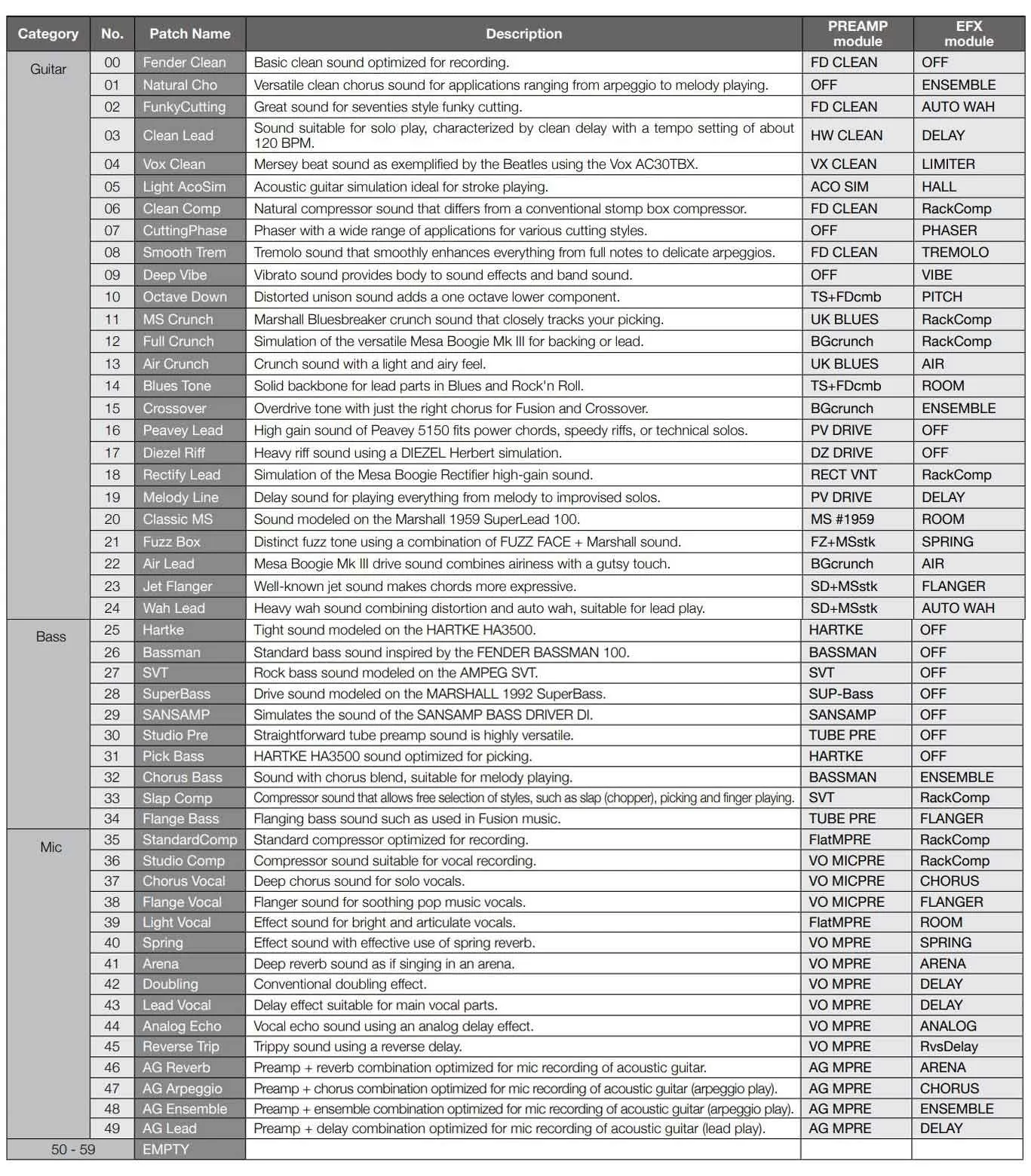Best Portable Recorder for Musicians
Find the best portable recorder for all your musical needs in this article.
A portable recorder is the best tool for musicians when inspiration strikes.
They’re small, easy to use, and can even be used to apply effects to your recordings and add harmonic layers to your track.
Whether you’re after a device for capturing a new riff, constructing a rough mix, or composing a simple song, look no further than portable recorders.
In this post you’ll learn:
Every portable recorder on the market today
My professional opinion for each option
Recorder specifications and features to consider
If you’re new to recording, I suggest you read this article from top to bottom. After reading, you’ll have a full understanding of recorders, what sets them apart, which are best for musicians and why.
For those of you with a solid background in audio recording already, we’ll start with a brief overview of available recorders.
Table of Contents:
Recommended Recorders
The best portable recorders for musicians have:
good RF shielding - prevents RF noise from WiFi routers, cellphones, and studio lights from distorting your audio.
internal effects - applying effects to your recordings without the need for a computer can help you get a better idea of what your final mix will sound like, which can be helpful and inspiring.
overdubbing - record multiple layers of tracks to create a finished song.
low noise - ensures clear recordings of your music with no background hiss.
built-in metronome
built-in tuner
Best On A Budget:
Zoom H1n
The Zoom H1n is the best portable recorder for musicians on a serious budget.
Its simple, no-frills design is great for capturing those fleeting moments of inspiration, and the onboard X/Y microphones are perfect for recording instruments with zero phase issues.
Its stereo, X/Y microphones are great for recording musical instruments with zero phase issues.
Though noisier than other recorders on this list, it is still suitable for most instruments with close miking distances. Having a tripod for the H1n can be a huge help in this regard.
Bottom Line: The H1n is a bare-bones recorder perfect for capturing a stroke of genius, but lacks features necessary for producing more polished mixes/songs. Ideal for capturing ideas to be worked on later in your DAW.
Pros
- Affordable
- X/Y stereo mic
- Easy to use
Cons
- No internal effects
- No overdubbing
Editor's Choice:
Zoom H4n Pro
The Zoom H4n Pro is the best overall portable recorder for musicians.
With low-noise, X/Y microphones, metronome, internal tuner, robust effects list, and unlimited overdubbing, the H4n Pro is perfect for musicians wanting to create multi-layered tracks with a streamlined workflow.
Besides being able to quickly capture new melodies, the H4n Pro is equipped with 2 low noise XLR preamps for powering professional, external microphones, allowing your music career to grow with the H4n Pro.
Bottom Line: The Zoom H4n Pro is a dream recorder for a musician. With guitar effects, reverbs, delays, flangers, chorus, reverse effects and overdubbing, the only thing not to like is the price.
Pros
- 90°-120° stereo mic
- Lots of effects
- Overdubbing
Cons
- On the expensive side
Best For Small Bands:
Zoom H6
The Zoom H6 is a great, portable option for recording small musical groups and bands.
It supports Zoom’s interchangeable microphone capsules, with the mid-side option being best for a truly portable and simple option.
The mid-side microphone add-on will record sounds to the front, left, and right of the recorder, and the “width” of the recording can be changed in post production, to add central focus or stereo width to your track.
For groups with a larger budget, I recommend taking advantage of the 4 XLR microphone inputs and using a dedicated external microphone for each member of your group. This allows for maximum creativity and clarity during post production.
Bottom Line: The Zoom H6 is a great choice for professional sounding recordings of a small band. However, it requires the purchase of an optional microphone capsule, and/or external microphones. With less internal effects than the Zoom H4n Pro, I only recommend the H6 if you plan to make use of the 4 XLR microphone inputs.
Pros
- Interchangeable microphones
- Internal effects
- Overdubbing
Cons
- On the expensive side
Field Recorder Specifications To Know
In this section you’ll learn about the field recorder specifications I think are most important to understand before purchasing one for yourself.
Here’s an outline of the subjects covered:
Internal Effects
Some portable recorders are designed with musicians in mind.
The ones that are have a large selection of effects that you can apply to your recordings such as:
guitar & bass amp effects
reverb
chorus
flanger
compressor
Applying effects to your recordings can help with your creative process.
Listening to the same recording with different reverb/delay/chorus settings can create vastly different sounding melodies. Through experimentation, you may find an effect that sparks further inspiration, leading to recording another track and getting closer to a finished piece.
Furthermore, with a robust list of effect options, you can create a pretty polished sounding song with just your recorder alone. This is especially useful for musicians wanting to avoid the laborious process of uploading and editing your recordings in a DAW.
Out of all the portable recorders on the market, the Zoom H4n Pro has the largest selection of effects (50 in total). Additionally, the H4n Pro allows for multiple effects to be used together and setting tweaks for all pre-programmed effects.
This allows you to create entirely new effects, which you can save as preset “patches”.
Complete List of H4n Pro Effects:
Overdubbing
Overdubbing is the ability to record additional layers of instruments and vocals over a backing track.
How it’s used for music recording:
Record a melody, riff, or vocal track
Enter the overdubbing mode
Create a new track
Press record. This will start playing the first recording, which you can listen to through headphones. Play or sing over the first track.
Stop recording when you are done. Each track will be saved as an individual file.
Portable recorders that offer overdubbing allow for 2 - 4 tracks to be saved individually.
If you require more tracks than these limits for your song, you can bounce your multi-track recording to a single track, and then overdub that recording again.
If you plan to process your recordings in a DAW on your computer, it’s best to keep all tracks limited to a single instrument or vocal take.
This gives you maximum flexibility and creativity during the post-production process.
Self Noise
All field recorders and their microphone preamps have some level of self noise. Some have more than others and the total amount is important when recording quiet sounds below 40 dB.
Under these circumstances, self noise is arguably the most important factor to consider when choosing a field recorder because it directly impacts the overall sound quality.
However, since most instruments and vocals are quite loud, self noise is rarely an issue for musicians.
Diagram of common sounds and their associated decibel levels. Use this diagram to determine how loud the sounds you want to record are.
Too much self noise can ruin a recording with overbearing static hiss.
My first field recording was of a quiet woodland captured with the internal microphones of a Tascam DR-40.
When I got home and listened to the sounds, the hissing self noise of the DR-40 overpowered the woodland ambience and was extremely distracting.
Know what self noise level is acceptable for your purposes so this doesn’t happen to you.
For researching field recorder self noise levels, I recommend this fantastic resource from Avisoft Bioacoustics. They have independently tested and measured the self noise values for most commercially available field recorders.
For the tests, they use equivalent input noise (EIN) to measure the amount of self noise.
Self noise ratings for the most commonly used measurement methods are listed below:
| Self Noise (dBA) | EIN (dBu) | SNR (dB) | Rating | Description |
|---|---|---|---|---|
| ≤ 12 |
-130 | ≥ 82 |
Ultra Quiet | Extremely low self noise. Undetectable even under the most critical recording conditions. |
| 16-13 | -126 | 78-81 | Very Good | Very slight noise discernable when recording the quietest signals. |
| 20-17 | -119 | 74-77 | Good | Good enough for most purposes. Noise noticeable in quieter recordings. |
| 24-21 | -110 | 70-73 | Fair | Noise obvious when recording anything below speaking level. |
| ≥ 24 |
-100 | ≤ 69 |
Poor | Not recommended unless you only record waterfalls, alarms and jets (very loud signals). |
Size and Weight
Field recorders come in many different sizes which often correspond to weight. If you have limited space, travel often, or weight requirements, size will be an important specification to consider when choosing a field recorder.
For example, as a nature field recordist, I need my field recorders to be small and lightweight. I often camp and record for multiple days in one location and with all my backpacking gear, my pack is already heavy and lacks space for recording gear.
Recording scenarios where size and weight are important:
Have far distances to carry equipment
Require many recording accessories
Require additional equipment outside of strictly recording
On the other hand, while having lighter, smaller, and less gear is always nice, some field recording settings allow you to lug in as much gear as you want.
Recording scenarios where size and weight are less important:
Have short distances to carry equipment
Have few additional accessories
Sole purpose is to record audio
Material
Field recorders are constructed from either plastic or metal. The most common metal used in field recorder construction is aluminum.
Both have their pros and cons so let's cover each material so you can decide which is best for you.
Plastic:
The Zoom H1n, a plastic field recorder.
Field recorders made of plastic have the following benefits:
Cheap
Less handling noise
Lightweight
Plastic is a very inexpensive material for manufacturers to use for constructing the body of field recorders. This savings is passed on to you (the consumer) and results in a more affordable device.
Another benefit of plastic is less handling noise. Plastic helps to deaden the vibrations created by the subtle movements of your hand while holding the recorder.
While practice and a balanced grip are still required for noiselessly holding a plastic
recorder, a plastic body makes this much
more feasible.
Lastly, plastic recorders are lighter than their aluminum siblings by about 50%.
Plastic field recorder cons:
Less durable
Prone to RF interference
Durability is the main downside of plastic field recorders. While some recorders are made of denser plastic than others, they all fall short to metal-bodied recorders when it comes to durability.
If you’re tough on gear, record in extreme environments, or travel frequently to record, plastic is not recommended.
A lesser drawback of plastic field recorders is their vulnerability to radio-frequency (RF) interference. Without additional RF protection, plastic-bodied field recorders will record RF interference as loud clicks, pops, and static.
These interference noises are only an issue if you’re recording in an environment with sources of RF interference. The closer your recorder is to these sources, the larger the risk of interference. Possible sources include:
Cell phones
WiFi
Bluetooth devices
Power lines and transformers
Power cables
Fluorescent light fixtures
2-way radios
If your recording environment contains these sources, consider going with an aluminum-bodied recorder or conducting research on a plastic-bodied recorder’s RF protection.
Aluminum:
The Sony D100, an aluminum field recorder.
Field recorders made of aluminum have the following benefits:
Great RF protection
Very durable
Aluminum naturally has a high resistance to RF interference. Aluminum-bodied field recorders block RF interference and make them a great choice for recording in urban areas.
Aluminum field recorders are also very durable. Although they may become scratched, they will handle drops, dings, and general wear much better than plastic field recorders.
Aluminum field recorder cons:
Expensive
Sensitive to handling noise
Heavier
Because aluminum costs more than plastic and is more difficult to work with, aluminum field recorders are more expensive than plastic ones. If you’re on a tight budget, you may not be able to afford an aluminum recorder.
Aluminum field recorders are also more sensitive to handling noise. Every slight movement of your hand, even the creaking of your joints, is transferred to the microphones and audible in the final recording. However, with practice, it is possible to noiselessly hold an aluminum recorder while recording; it’s just more difficult.
Lastly, aluminum field recorders are heavier than ones made of plastic. As previously mentioned, aluminum field recorders are about twice as heavy as the same sized device made of plastic.
Personally, I think the extra weight is well worth the durability benefits.
Portable Recorders for Musicians
Below you’ll find my thoughts on every portable recorder on the market.
Some are great for musicians, while others are not.
Each recorder features a detailed overview of its features, as well as my professional opinion and advice for musical use.
1. Zoom H1n
The Zoom H1n is the perfect audio recorder for beginners.
Self noise is acceptable, the user interface is very simple and intuitive, good RF protection, extremely small, dedicated dial for adjusting gain, and it’s the cheapest field recorder on the market!
For musicians, the H1n has overdubbing capabilities, but each new layer will contain the audio from the overdubbed track.
This means that you cannot use the overdub function to record unique tracks for additional instruments/layers.
The only downsides are: cheap build quality (though better than the Tascam DR-05X), triple-A batteries offer shorter life than other options ( ≈ 10 hours), and fixed X-Y microphone configuration.
Professional Opinion: The H1n is great for musicians wanting to capture song ideas before forgetting them. The H1n offers overdubbing, but no internal effect options.
2. Tascam DR-05X
The Tascam DR-05X’s best feature is support for scheduled recordings. You can set specific times for the recorder to start and stop recording. However, this is not very useful for musicians and the pros stop there.
The DR-05X is extremely prone to RF interference, made of cheap plastic, and has high self noise.
Professional Opinion: Not recommended for musicians due to poor RF shielding.
3. Tascam DR-07X
For about $20 more than the DR-05X is the Tascam DR-07X. The best features on the DR-07X are the swiveling capsules allowing for either X-Y or wide stereo configurations.
However, with high self noise, the DR-07X is best suited for capturing loud signals such as vocals and instruments. Not recommended for ambience work.
Professional Opinion: With just as poor RF shielding as the DR-05X, I do not recommend the DR-07X for musicians.
4. Tascam DR-40X
The Tascam DR-40X is the cheapest handheld field recorder with support for XLR inputs (x2).
It also offers several attractive options for musicians including:
overdubbing (can overdub and save individual files for 2 tracks)
internal effects (reverb)
built-in tuner
Professional Opinion: The Tascam DR-40X is a valid option for musicians. However, for about $50 more, the Zoom H4n Pro (below) is significantly better.
5. Zoom H4n Pro
The Zoom H4n Pro is the first real step-up in audio quality from the previous field recorders on this list, and is the best option for musicians.
With swiveling capsules for X-Y and 120° wide stereo, two XLR inputs, and far less noise than any of the previous options, the Zoom H4n Pro is a versatile and powerful field recorder for musicians.
Musician specific features:
overdubbing (can overdub and save individual files for up to 4 tracks)
effects (guitar & bass amps, reverb, delay, reverb, reverse)
built-in tuner
built-in metronome
The overdubbing feature on the H4n Pro is one of the reasons it’s so good for musicians.
You can overdub, record, and save up to 4 individual tracks. Saving each new instrument/vocal layer as a unique file allows for maximum flexibility and creativity during post-production in your DAW of choice.
If 4 tracks isn’t enough for your needs, you can bounce 2 tracks down to a single file to open up an additional unique track, while still preserving the 2 unique files that were bounced down. This allows for unlimited overdubbing!
The H4n Pro has the largest effects list out of any portable recorder on the market (50 pre-programed effects).
Additionally, the settings for each effect can be tweaked and effects can be stacked and used together.
If you create a new effect you want to save, the H4n Pro has 10 user-assignable patches for saving your effects for future use.
Professional Opinion: The Zoom H4n Pro is the best portable recorder for musicians, hands-down. With unlimited overdubbing, a robust and customizable effects list, and built-in tuner, the H4n Pro will help you create professional sounding songs with a fast and easy workflow.
6. Zoom H5
The Zoom H5 is a somewhat strange extension of the “H” line of recorders.
Though costing more than the H4n Pro, the H5 does not include swiveling mics or built-in music effects (the only “effects” on the H5 are low-cut filter, compressor, limiter, and tuner).
However, the H5 did see some “quality of life” updates in the form of a more intuitive user interface, independent gain adjustment knobs for the XLR inputs, and interchangeable microphone capsules.
Virtually all other features remain the same between the two devices.
Professional Opinion: If you’re a musician and want to experiment with adding effects to your recordings without any computer processing, stick with the H4n Pro.
The quality of life updates on the H5 are really only worth it for podcasting, content creators, and location sound recordists that will benefit from the independent gain adjustment knobs to compensate for different microphones or different speaker volume levels (you can still set independent gain levels on the H4n Pro, you just have to dive into the menus).
7. Zoom H6
The Zoom H6 adds two additional XLR inputs (for a total of 4), and a full-color LCD screen to the H-series line.
All other features and specifications are identical to the H5, including independent gain knobs for all four XLR input channels, and interchangeable microphone capsules.
Speaking of interchangeable microphone capsules, the mid-side capsule is a great option for recording a 3 person band.
With the extra XLR inputs, the H6 is also quite capable of recording larger musical groups, albeit with the additional purchase of several external microphones.
Professional Opinion: The Zoom H6 is a great option for small bands wanting professional sound. Although it has an internal metronome and tuner, the lack of musical effects (no delay/reverb/chorus/flanger or guitar effects) mean you’ll probably have to edit your songs on a computer to achieve a polished mix.
8. Zoom H8
The Zoom H8 adds yet another two XLR inputs (for a total of 6), and a touch-screen, full-color interface to the H-series line.
The new “app-driven” touchscreen provides easy access to three optimized modes:
Music - Record up to 10 input tracks, metronome, overdub, mix, and enhance recordings with effects.
Podcasting - Four mic channels + two sound pad channels. 13 pre-loaded sounds to trigger sound effects and music beds. Can upload your own custom sounds.
Field Recording - Large meters for every track, quick access to input type, low-cut filters, compression, limiter, and noise gate settings.
A wide variety of effects can be applied to sounds, including guitar & bass amps, chorus and reverb.
By adjusting effect parameters, you can create your own original sounds.
The H8 also has a “patch memory” function. Patch memories store the effects used, their ON/OFF states and parameter setting values, allowing easy recall. Effects are saved and recalled in units of patch memories. Up to three effects can be added to one patch memory, and the H8 can store up to 50 patches.
Professional Opinion: The Zoom H8 is an extremely robust option for musicians. It is capable of meeting the needs of a solo musician, all the way to a large band. For the solo musician, I still recommend the H4n Pro, but if you’re in a larger band, the H8 is the way to go.
9. Tascam Portacapture X8
The Tascam Portacapture X8 is the only handheld field recorder capable of 32-bit float resolution.
With a large touch-screen, four XLR inputs, swiveling capsules, and “app-driven” controls, there’s a lot to like.
However, the implementation of these features is poor.
Units suffer from backlight bleeding, ultrasonic noise, fragile plastic capsules, laggy touch-screens, and confusing menu navigation.
Professional Opinion: I would not buy the Portacapture X8. Although it was a good idea, it was poorly executed, and seems rushed to market. If you want the benefits of 32-bit float, the Zoom F3 is actually cheaper than the Portacapture and is what I use. However, it’s a dedicated recorder with only two XLR inputs. If you need additional channels and 32-bit float, have a look at the Zoom F6.
Hopefully a new, handheld field recorder capable of 32-bit float will be released soon because the Tascam Portacapture X8 is not it.
Support Acoustic Nature
If you enjoyed this post and would like to help support Acoustic Nature, please consider "buying me a coffee" or becoming a Patreon with the buttons below.
As a thank you for your support, Patreon supporters receive a copy of Field Recording For Beginners, exclusive access to the full Behind The Sounds video series, nature sound library downloads, and more.
If you are unable to support the site financially, please share this post with others, or leave a comment below letting me know you enjoyed this post! Both are free and help the website grow. Thank you ♫
Thanks for reading,
-Jared