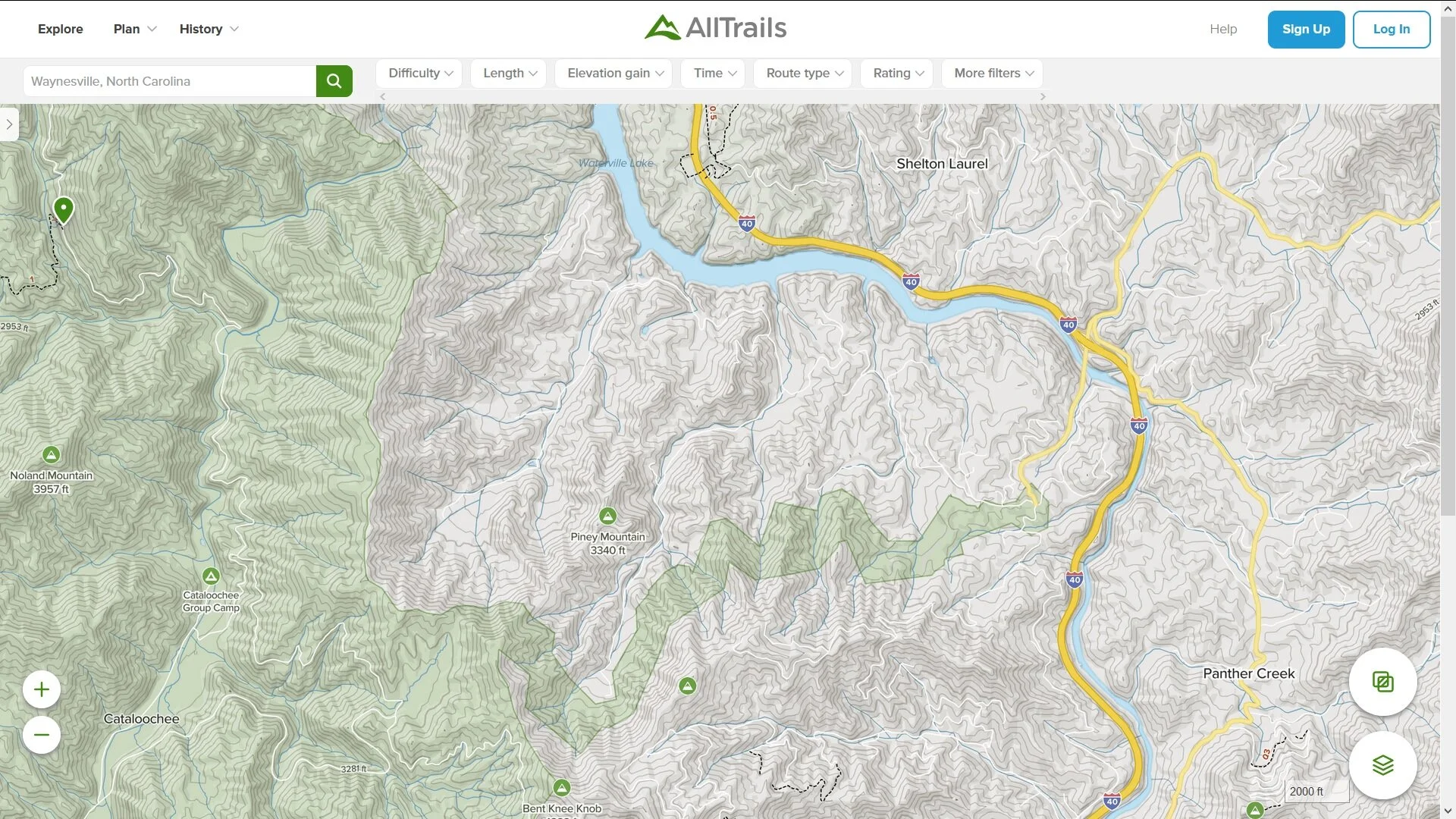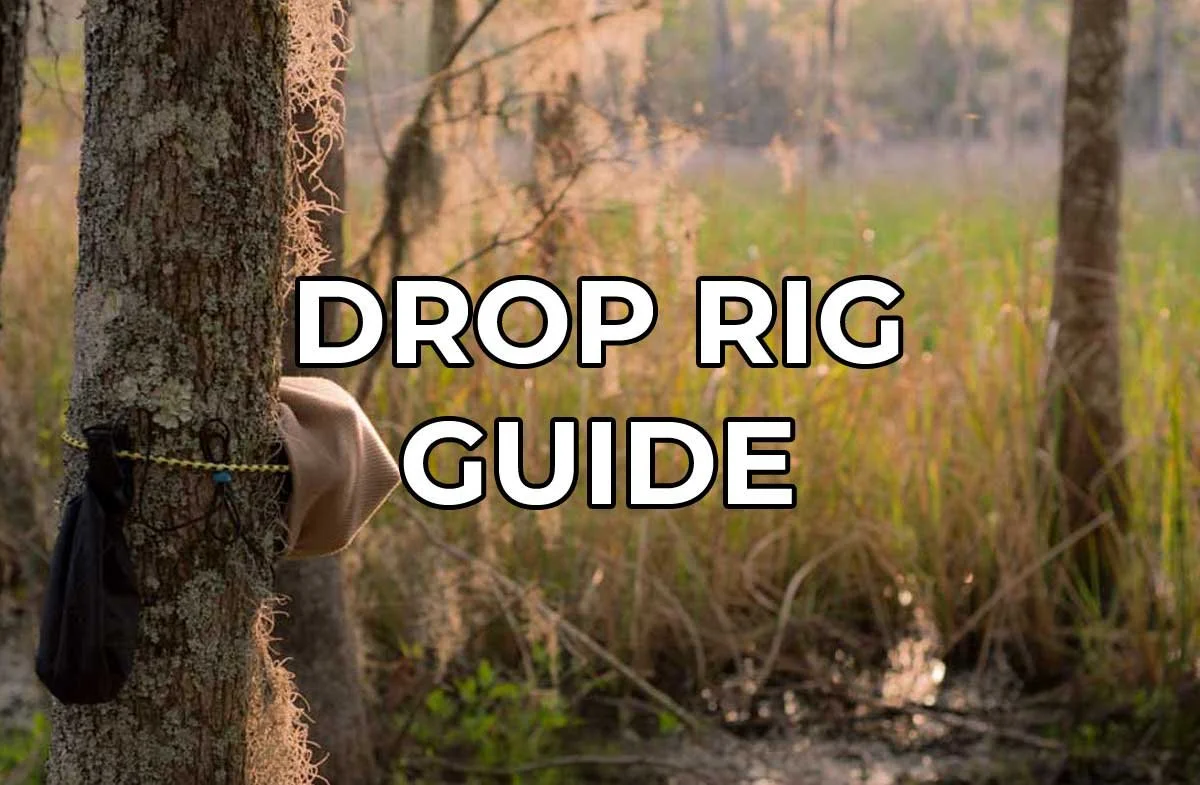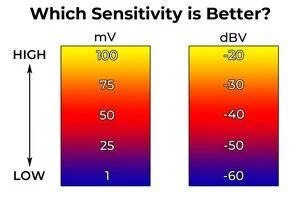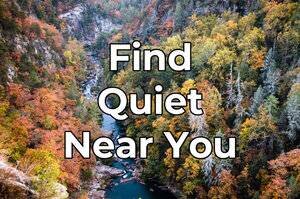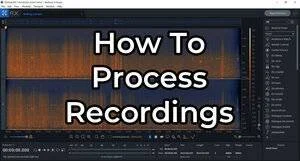How to Find Quiet Nature Places Near You
Learn how to find the best places for nature recordings near you in this article.
When I first started recording nature sounds, it was very difficult to find quiet. Time after time, I went out and came home empty handed. Almost all of my audio was polluted with noise. Cars, trucks, people, planes and even boats filled my soundscapes.
I knew there had to be a better way so I did what I do best, research.
I’ve spent a lot of time researching this and have found a method that works really well. Best of all, this method is free and works anywhere in the world!
My Method:
All Trails “Explore” feature is a great tool for finding potential locations near you.
All Trails
If you aren’t familiar with All Trails, you should be. In my experience, it’s the best tool for finding nature destinations. It shows you every single trail near your current location and beyond. You can search anywhere in the world and find what trails are there.
Making an account is free, but not necessary for this method. However, I recommend making an account to take full advantage of some helpful features not offered to unregistered users.
I am in no way affiliated with All Trails. Unfortunately, they are not paying me for this article. I genuinely love the service they provide.
Step One:
Go to https://www.alltrails.com/ or download the app from your app store (it’s free). I recommend using a computer if you have access to one. Because of its larger screen, it is more efficient at this task.
Step Two:
Click on “Explore.” If you’re on a desktop computer, this button is in the top-left corner. If you’re on your phone it’s in the bottom-left corner.
On desktop, this will take you straight to the map that we’re looking for. If you’re on mobile, click on the map icon to the right of the search bar (see below).
Step Three:
Now that we’re looking at all the closest nature destinations to our current location, it’s time to start our research.
Look for trails that are:
At least 5 miles away from orange/yellow roads
Inside shaded green areas
Shaded green regions are large areas of preserved nature. Orange and yellow roads represent high traffic.
On the map, traffic is measured by color. White roads see little traffic, yellow roads are main routes and orange roads are major highways. I use five miles as a general distance to be safe from road noise. However, this distance can change depending on the surroundings.
If the surrounds are heavily forested and hilly, this distance can be less. Dense vegetation and changes in elevation make it difficult for sound waves to pass through.
If the surroundings are flat, barren or filled with water this distance can be much more. With nothing to impede their motion, sound waves travel much further under these conditions.
Keep these factors in mind when looking for a location and adjust accordingly.
Shaded green areas on the map indicate preserved and managed tracts of land. These areas are great habitat for wildlife and can be quite large with few roads intersecting them. This makes them great potential recording locations for nature sounds.
Step Four:
If you have lots of potential locations, using filters can help narrow your search. On desktop, the filters are on the bar above the map. On mobile, the filter button is to the left of the map icon we clicked in step two.
My favorite filter to apply is for “trail traffic.” This is a measure of how many people use a particular trail (popularity). By selecting “light traffic” we can greatly reduce potential disturbances caused by people nearby.
Also, because people tend to be lazy, light traffic trails tend to be “off the beaten path” and located well away from major cities and roads. Bonus!
On desktop, the traffic filter is at the bottom of the “More filters” menu. On mobile, you can find it as your second to last option in the filter menu.
Step Five:
The previous four steps will take you as far as possible without making an account. This last step is really useful but does require an account (which is 100% free forever to setup!). I will assume you’ve made an account.
After you’ve found a location that looks perfect, click on the trail for additional details. This will show you a detailed map of the trail, a brief description of what to expect, photos from previous visitors and reviews of the location at the bottom.
This is another good opportunity to do some research. By looking at the map and photos, you can learn what to expect and what field recording opportunities may be available. Is there a meadow for singing birds? Flowing water? Difficult terrain? These are all things to look for so you’ll be prepared when visiting.
Step Six:
After all that research, if you still want to visit that location, click the heart at the top of the trail information screen. This will save the location to your favorites or you can add it to a custom list. I like to sort my saved locations into lists by state.
Saving this information saves all of your hard work researching. This way, you can spend an afternoon finding many different locations and save them as you go. Then, the next time you want to go on a trip, you simply pull up your saved list and pick one!
Summary
To recap the above steps, to find quiet nature locations for field recording:
Use the All Trails “Explore” map
Find trails away from roads
Find trails in green zones
Apply a traffic filter
Find out trail details
Save the location
Go out and explore!
This is my approach and has been really successful for me! I hope you find equal success in this method.
Support Acoustic Nature
If you enjoyed this post and would like to help support Acoustic Nature, please consider "buying me a coffee" or becoming a Patreon with the buttons below.
As a thank you for your support, Patreon supporters receive a copy of Field Recording For Beginners, exclusive access to the full Behind The Sounds video series, nature sound library downloads, and more.
If you are unable to support the site financially, please share this post with others, or leave a comment below letting me know you enjoyed this post! Both are free and help the website grow. Thank you ♫
Thanks for reading,
-Jared