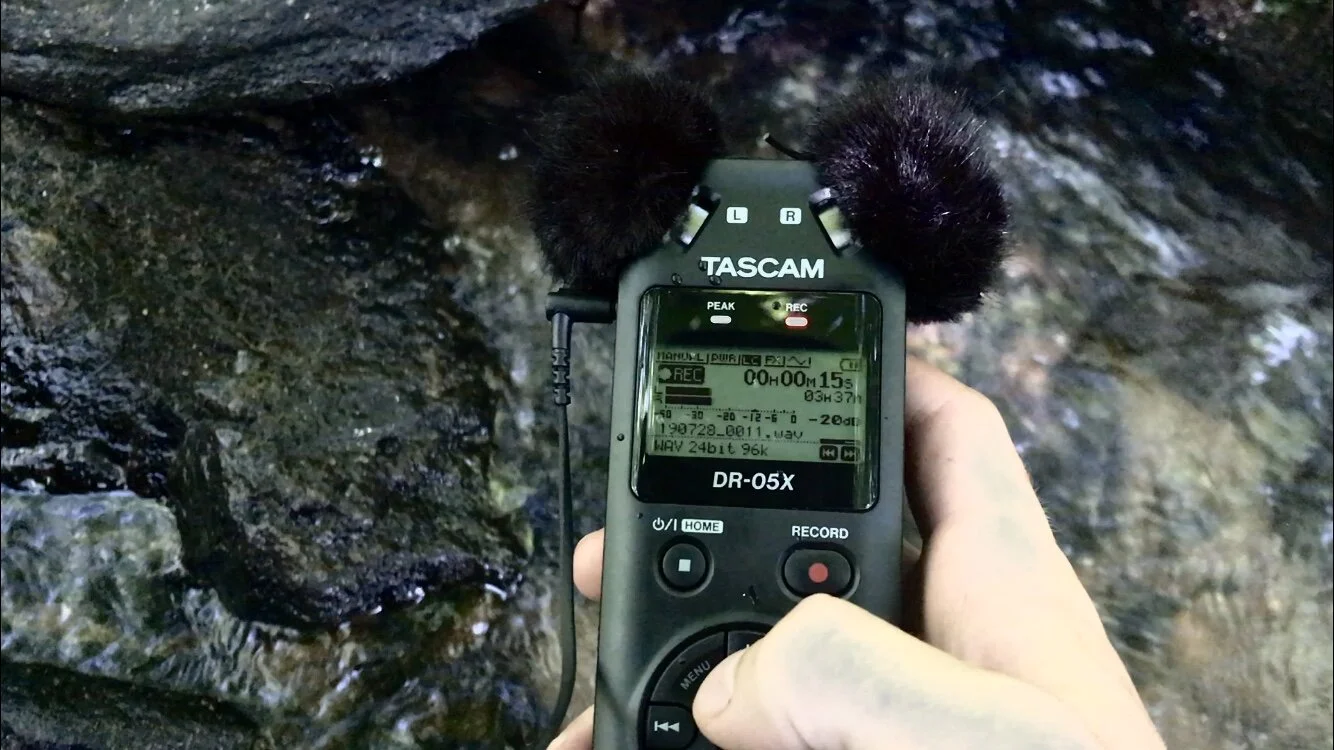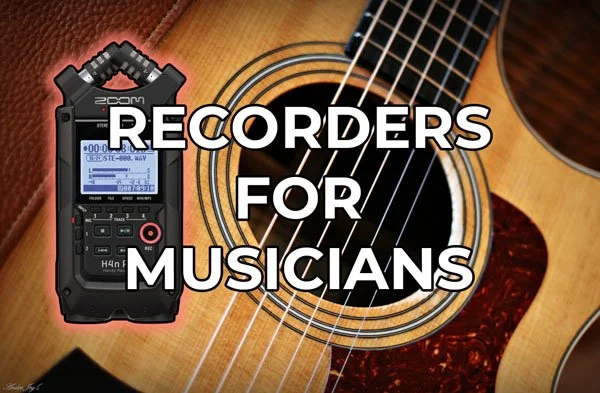Tascam DR-05X Review: Quiet Enough for Nature?
Is the DR-05X capable of recording quiet nature sounds? Find out in this review!
The Tascam DR-05X is one of the only options for a sub $100 field recorder. At this price point, it is a popular entry-level model. Based on previous reviews and audio samples, the 05X is quite capable of high-quality recordings.
However, these reviews focus on its ability to record loud sounds in close proximity (primarily human dialog and sound effects). Under these conditions, any modern field recorder will yield low-noise, quality recordings.
I want to push the DR-05X to its limits by recording quiet nature sounds. Natural sounds tend to be quiet and if you try to get close, they tend to run away. I want to hear what a quiet ambience sounds like on the 05x with the gain cranked all the way up.
This article is an honest review from my own experiences.
I purchased a DR-05X with my own money, for my own research.
Links on this page are affiliated with Sovrn and Amazon Associates networks.
In This Article:
Construction
Function
Memory
Battery Life
Wind Protection
Interference
Noise Performance
External Mic Performance
Final Thoughts
Construction
After unboxing by DR-05X, I was surprised by two things. First, I couldn’t believe how small it was. Then, when I picked it up, I was shocked by how little it weighed. I have gotten used to the size and weight of my Sony D-100 and the 05X is about half its size and 1/3 its weight! Below is a comparison photo of the two.
Size comparison between the Sony PCM D-100 and the Tascam DR-05X.
Attributing to its light weight, the DR-05X has an all plastic body. Even the shiny microphone housings and 1/4” threaded tripod socket are plastic. This makes the recorder not very durable. While I’m confident it would survive a drop on the forest floor, I doubt the same would be true for harder surfaces.
The 11 buttons are labeled clearly and have satisfying, click feedback when pressed. Additionally, they are laid out in such a way that finding the correct button in the dark is no problem. This is because the +, -, ►, ← and → buttons are uniquely shaped and raised above the four menu buttons.
This is important because the buttons themselves are not backlit and I often record early and late in the day when lighting is poor.
Function
The first function I tested was power-on time. How long does it take the recorder to go from “off” to “recording?” Answer: four seconds. This is quite speedy, especially in comparison to my Olympus LS-10 which takes 20 seconds!
Next, I dove into the menu system to determine how easy it is to locate and change commonly used settings. Under “Rec Setting” I found bit-depth, sampling frequency, plug-in-power and low cut filter. These are the settings I tinker with in the field, so having them all under one menu is convenient.
Quickly view and change settings without additional sub-menus.
As an added convenience, the settings for each of these items can be seen without having to enter an additional sub-menu. This allows me to quickly scroll up and down my recording settings to double check that everything is correct.
Making the menu system even more efficient is the memory feature. Whenever you exit a menu, your cursor position is saved. When you reopen that menu, your cursor will be on that same item. This saves a lot of time when making frequent adjustments to a specific setting (low cut filter).
Now that my settings were dialed in, it was time to make my first recordings! As is tradition when I get a new recorder, my first recording was me walking around the house with my headphones on while playing with the different low cut filter settings.
Recording operation is standard. Press the record button once to go into standby recording mode, press it again to actually start recording. When in standby, the “REC” light blinks red and when you are actually recording, the light goes solid.
Gain adjustments are controlled by the holding the fast forward and rewind buttons in either pre-recording or recording modes. Maximum gain is 90 and minimum is 0. It takes 10 seconds to go from maximum to minimum gain.
The controls for gain (input level) are precise but slow.
Although I never had to make an adjustment this large, the experience still felt sluggish to me. I much prefer a gain dial that I can rotate to set input levels. That being said, this method allows for more accurate, repeatable settings.
This would be useful if you frequently record the same environment. Instead of wondering if your perfectly balanced recording was on 6 or 6.3 last time, the Tascam gives you an exact, numerical value that you can dial-in with ease.
Controlling headphone volume works the same way. Simply press and hold either the “+” or “-” buttons to increase or decrease the output volume. Alternatively, you can click either button for incremental changes. No complaints on the speed here. A few clicks makes a big difference in either direction.
Next, lets talk about the low cut filter. Recorder microphones are more sensitive to lower frequencies than our own ears and without a low cut filter, the recording sounds unnaturally bass heavy. To help with this, the DR-05X offers 5 different low cut settings: off, 40hz, 80hz, 120hz and 220hz. Depending on the environment, the 120hz and 220hz settings sounded most natural to my ears.
Making adjustments to the low cut filter is quick and easy. While in pre-recording mode, press the “Quick” button and it pulls up the low cut settings automatically. Nice!
A pretty standard, but worth mentioning function is seamless recording. When a recording has reached the maximum file size (2GB), a new file is automatically created with no audio loss (seamless). This is really nice for us nature recorders as many of our recordings will surpass the 2GB limit (2GB is equivalent to 1 hour and 2 minutes of audio at 96khz/24-bit).
Memory
The Tascam DR-05X only accepts microSD cards and does not have any internal memory. I’ve taken the compatible card information from Tascam’s website and converted them into an easy to read table. I’ve also included the amount of audio each card can hold when recording in 96khz/24-bit.
| micro Card | Size | Capacity |
|---|---|---|
| SD | 1GB | 30min |
| SD | 2GB | 1hr |
| SDHC | 4GB | 2hr |
| SDHC | 8GB | 4hr |
| SDHC | 16GB | 8hr |
| SDHC | 32GB | 16hr |
| SDXC | 64GB | 32hr |
| SDXC | 128GB | 64hr |
Unfortunately, the Tascam DR-05X does not include a memory card so you’ll have to purchase one. For my testing, I used this 64GB SDXC card from Amazon. With SD cards being so affordable these days, I recommend you get more than you need. Not having to worry about storage space is well worth it.
Battery Life
The DR-05X takes 2 AA batteries. On Tascam’s website, they list battery performance for 44.1khz/16-bit recording. I found this information useless because of the low quality settings.
To properly test this specification, I installed brand new batteries and recorded at 96kHz/24-bit until the recorder died. I did this with both Alkaline and Ni-MH batteries.
Alkaline (3150mAh): 13hrs, 56min, 51s.
Ni-MH (1300mAh): 9hrs, 39min, 38s.
I was surprised by these results. Despite having 60% less capacity, the rechargeable Ni-MH batteries only recorded for 4 less hours than the Energizer MAX.
Both batteries performed well enough to last for an entire night’s worth of audio, which I commonly record when camping.
Wind Protection
The microphones on the DR-05X are very sensitive and winds over 6mph will cause audio distortion and peaking if unprotected. Unfortunately, the Tascam does not come with any wind protection. I found a creative and awesome solution to this.
My pair of BubbleBee Windbubbles fit the Tascam’s mic capsules perfectly. Not only did this block winds effectively, but it also still allowed access to the headphone jack.
Normal, sleeve-style windscreens advertised for this recorder block access to this port. Most users end up punching a hole through their wind protection to solve this problem. This hole is towards the bottom of the sleeve and does not affect windscreen function, but is annoying.
Either style works fine. See the Windbubbles here (you’ll need size 4). If you’d like to save some money and don’t mind a little DIY fix, I recommend this “furry” model from Amazon.
Interference
Before purchasing my DR-05X, I read some reviews that mentioned interference from cell phones, WiFi and other electronic devices was a severe problem.
I found that switching the data “on” and “off” on my phone created a rhythmic static sound recorded by the 05X. Also, sending and receiving data in the form of texts and emails also created this noise. The noise was only recorded when my phone was within a 2 foot radius from the recorder.
Below is a recording of this experience. I was sitting about 2 feet behind my recorder and turned on my cellular data. In the recording, you can hear the notification from my Chess app letting me know it’s my turn to move.
When I got home, I “recorded” my WiFi router and the DR-05X picked up a faint static sound, much quieter than the above example, but only when making direct contact between the router and recorder.
This could be a potential problem in urbanized areas where there is a higher concentration of electronic devices. For my purposes however, it was a non-issue.
Part of what I love about recording nature sounds is the escape it provides from such areas. No WiFi, no people, and no service…just peace and quiet. ☺
Noise Performance
This is the part I was most interested in testing. Recording the quiet sounds of nature really put the DR-05X to the test. In total, I recorded 57 tracks and 25+ hours of audio. I’ve selected the best examples to show you how the Tascam performed in the field. Before I give you my take, please listen to the examples below.
All recordings are straight out of the DR-05X. No effects. The only processing I did was adding fade in/out volume control.
Below each track are the gain and low-cut filter settings and the decibel level of the ambient environment (measured with an app).
Gain: 65/90
Low-Cut Filter: 220Hz
Ambient: 55dB
Gain: 59/90
Low-Cut Filter: 220Hz
Ambient: 55dB
Gain: 50/90
Low-Cut Filter: 220Hz
Ambient: 58dB
Gain: 60/90
Low-Cut Filter: 220Hz
Ambient: 51dB
Gain: 90/90
Low-Cut Filter: 120Hz
Ambient: 31dB
My Thoughts:
Honestly, the DR-05X performed better than I had expected. The recordings of me walking, the grasshoppers, crickets and the stream are all usable in my opinion (minus some noise pollution). I was pleased with these recordings and I cannot notice the noise of the 05X in these recordings.
However, its noise became apparent when ambient levels fell below 45dB. You can hear this in the “Quiet Lakeside Atmosphere” recording. The noise in this recording sounds a little like atmospheric wind. However, there was no wind at this location and recording this quiet scene at max gain really emphasized the noise.
RELATED: The Quietest Handheld Field Recorder
External Mic Performance
The self-noise of any handheld field recorder can be improved by using highly sensitive, low-noise microphones. High sensitivity microphones sound louder than low sensitivity microphones. This allows you to record the same volume at lower gains. This increases the signal-to-noise ratio and the recording sounds better (less hiss).
The following recordings were made at 6:30 am during the dawn chorus. Residual water droplets from an earlier shower are falling down from the canopy and there are birds singing.
For fair comparison, I standardized each track for -24dB LKFS loudness. No additional processing.
Notice how the “External Microphones” recording lacks hiss.
Check out my gear page if your interested to learn more about the external microphone used in this testing.
Final Thoughts
After using the DR-05X extensively for the past two weeks, I believe it is a good entry-level recorder. I found its performance adequate for natural sounds 45dB in volume and up. Below this threshold and you will be disappointed with its level of self-noise. However, when paired with external microphones, noise performance was greatly increased.
For your reference, rustling leaves is 30dB, light rain is 40dB and conversational speech is 50dB. That means that most natural sounds are within the acceptable range of the DR-05X.
Who is it for?
The DR-05X is perfect for someone wanting to try field recording. For less than $100 you can experiment and see if this hobby is for you. Additionally, thanks to its plug-in-power support, you can later upgrade to better microphones, and thus, increase your sound quality without having to purchase a new recorder.
True, it’s not the quietest or most sensitive field recorder available, but this will help you learn key field recording skills. To get the most out of this recorder, good location scouting, placement and composition will be key.
Summary:
Positive:
Affordable
4 low-cut options
Fast access to important settings with “Quick” button and menu memory function
Long battery life
Fast power-on time
Comfortable in hand
Negative:
Plastic construction
Self-noise apparent in quiet recordings
Slow gain controls
Interference could be a problem in urban environments
No included wind protection
No internal memory
Purchase Links:
If you found this review helpful in your decision, please consider using the below links. By doing so, for no extra cost to you, I receive a small commission from Amazon. Thank you so much for your support ♫
Support Acoustic Nature
If you enjoyed this post and would like to help support Acoustic Nature, please consider "buying me a coffee" or becoming a Patreon with the buttons below.
As a thank you for your support, Patreon supporters receive a copy of Field Recording For Beginners, exclusive access to the full Behind The Sounds video series, nature sound library downloads, and more.
If you are unable to support the site financially, please share this post with others, or leave a comment below letting me know you enjoyed this post! Both are free and help the website grow. Thank you ♫
Thanks for reading,
-Jared